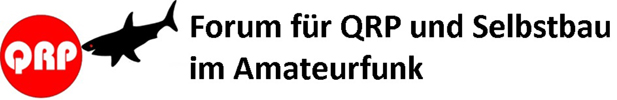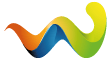Hallo OM‘s,
ich besitze seit Jahren einen miniVNA. Nach dem Kauf habe ich das Gerät unter Win7 installiert und benutzt. Überwiegend für Antennen-Messungen.
Seit ein paar Jahren bin ich auf Linux umgestiegen. Neulich wollte ich den Analyser benutzen, aber das Programm unter Win7 hatte ich nicht mehr.
So habe ich gesucht und gefunden ein Programm – vnaJ 3.4.8, womit unter Linux mein miniVNA nutzen kann.
Nachdem alles unter Linux lief, habe ich erst mal die Kalibrierung vorgenommen. Die Frequenz-Kalibrierung hat geklappt. Beim „erzeugen“ von
Reflexions-Kalibrierung erhalte ich keine richtige Kurve im ersten Fenster „Einlesen offen“ und das Button unter dem nächsten Fenster
„Einlesen Kurzschluss“ wird nicht aktiviert (siehe Bildschirm-Foto).
- Ist irgend eine Einstellung falsch?
- Funktioniert überhaupt der miniVNA mit vnaJ 3.4.8?
- ist vll. der miniVNA defekt? - Wie kann man das feststellen?
Nach langer Such im Netz habe ich auf diese Fragen keine Antworten/Infos gefunden.
Kann mir Jemand helfen?
Für Eure Hilfe danke ich im voraus.
73 de Csaba